Setting up the Programming Environment (32-Bit)
Installing the GNU Toolchain
The GNU Toolchain can be downloaded directly from ARM: https://developer.arm.com/downloads/-/arm-gnu-toolchain-downloads
There is only a 32-bit version available, but this does not affect us. Download the ZIP file.
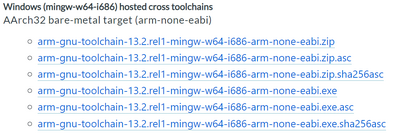
Downloading and Extracting the Toolchain
Go to your download directory, select the ZIP file, and right-click on it. Choose "Extract All…".
Selecting the Destination Folder
Accept the suggested destination folder and extract the file. Then, open the extracted folder and navigate further until you see the directory structure.
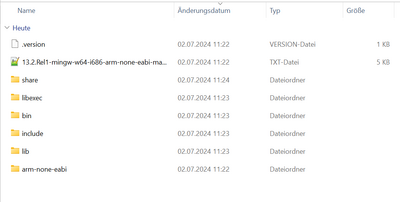
Copying the Files
Select all directories and copy them (e.g., with Ctrl+C). Navigate to the C:/msys64/usr directory (for a standard MSYS2 installation) and paste the copied files there (Ctrl+V).
Verifying the Installation
Test the installation of the compiler with the following command:
arm-none-eabi-gcc -v
If the command executes successfully, you have completed the compiler installation.
| < Back (Setting up the Programming Environment (Console)) | < Home > | Next (xxx) > |